As a self-professed personal finance nerd, I spend more time than most on budgeting and retirement Facebook groups. On one of the groups I follow (read: cyberstalk), someone recently mentioned they had an older computer that worked fine except the trackpad is looking a little rough. With concerns about trade tariffs and with the back to school sales tax exemption coming up, they were curious if they should buy a new computer, even though they would normally keep the computer until it died. As someone who has been toying with the idea of getting a new computer for around a year now, I could relate to their question and quandary and figured others might as well. Tech is somewhere we can all easily overspend, so I figured where better to have this discussion than with our favorite brigadiers. So today, we’re tackling the question of when you should replace your laptop or desktop computer, and signs that it might finally be time to upgrade.
Should I consider replacing my computer with tariffs starting?
To answer the specific question this person asked, no. As a general rule, we don’t make large purchases based on external pressures, especially when they are driven by fear of what might happen.
Yes, the government might place tariffs on goods. Yes, that would cause prices to go up. But as quickly as the government imposes tariffs, they could repeal them. This is a purchase that would be made based on speculation and a worry that prices might go up, and decisions made out of fear are almost never good ones. Anyone who’s watched a side character go into the basement alone in a horror movie knows that.
Should I replace my PC or laptop to take advantage of the back to school sales tax benefits?
This is also a case of making a large purchase based on external driving factors, so my answer is the same: no. If you didn’t need a new computer a week ago, you don’t need one now.
Let’s say you’re looking at a $1,000 laptop and you live where the local sales tax rate is 7.5%. If you decide to buy a new laptop during the sales tax waiver timeframe, you’d save $75 on the purchase, but the purchase itself will cost you $1,000. It would take a lot of alcohol and some crafting wording to convince me that spending $1,000 to save $75 is a good idea.
If you’re only considering an upgrade because it’s on sale, don’t make the purchase.
The logic seems simple, but I get it. I’ve had to talk myself down from emotional spending in the name of a good “deal” more times than I’d like to admit.
How do I decide when it’s time to replace my computer?
So if we aren’t out here buying new laptops because of peer pressure from external factors, how do we decide when it’s time to bite the bullet and replace our current computer?
Like most decisions in life, it’s a balance of compromise between multiple factors. In this case, and because I’m a sucker for alliteration, let’s consider:
- Performance
- Practicality
- Preference
- Price
To help balance these factors, ask yourself (and honestly answer):
- Can you repair or replace the issue with your current computer without buying an entirely new laptop or PC?
- Can you upgrade part of your computer versus replacing the entire computer to address specific performance concerns?
- Can you afford the upgrade or replacement?
- Is the cost of the upgrade worth what the upgrade will offer you?
For the original trackpad question that sparked this article, I would (and did) ask if they could get an external mouse to replace using the trackpad. You can get a computer mouse for about $20, which is not only cheaper than a $1,000 new laptop, but it’s even cheaper than what you’d save in sales tax on the $1,000 purchase. If that’s the only issue with the computer and you like it otherwise, this could easily be the way to go, especially if you’re on a budget and have other big spending or saving goals.
I add this last part because it’s important. We have a frugal friend who knows how to save and lives well below his means. He has plenty in retirement and is doing just fine. This friend is an Apple enthusiast and likes to keep current with the latest gadgets… MacBooks and iPhone and AirPods, oh my!
In his case, sure, get the new laptop! Upgrading to the latest and greatest will give him a performance increase as technology continually improves. The price isn’t a concern for him, because he could burn the $1,000 and it wouldn’t make a difference in his life (apart from some emotional pain, because no frugal person would burn $1,000 when they could invest it instead). His preference is having the newest tech, since it brings him a lot of joy. Remember that being frugal isn’t the same thing as being cheap. He can upgrade his computer every three years and still be frugal because he isn’t upgrading everything else (house, car, clothes, furniture, spouse, etc. etc. etc.) every three years as well. He’s focusing his spending on what matters to him, and that’s what we’re all about.
Now if you’ll indulge me, I’m going to be selfish and focus on me and my computer debate for a minute. While I can afford the price of a new computer, every time I look at how much a computer costs, my brain equates that with how many days of vacation I could take. A new computer costs the same as one or two weekend trips for us, depending on where we go. While our friend enjoys having the gadgets and gizmos a-plenty, I couldn’t give two rips. My preference is to have two vacations instead. I get far more joy out of escaping the 102F heat in the mountains than I do overheating my home office as I labor through backing everything up and reinstalling all my software onto a new computer. And for what I do with my computer day to day, I need a decent amount of memory and RAM so Chrome doesn’t shit the bed and crash my computer during my working hours, but I don’t need peak performance. The most intensive gaming I’ve been doing lately is Stardew Valley, and 16-bit graphics don’t require a whole lot to run smoothly.
So while I’ve had a random error message pop up every time I’ve turned my computer off for almost a year, I haven’t pulled the trigger to upgrade my computer.
My computer is actually the same desktop I’ve had for years. So many years, in fact, I couldn’t tell you how old it is. My husband is heavier into gaming, so he needs more performance than I do. When he upgrades his desktop, I get his hand-me-downs, which aren’t new by any standards, but they’re newer than what I’ve got. In fact, part of the reason I’ve been holding off on replacing my gremlin-riddled desktop is that I’ve figured he’d be itching to get an upgrade soon, and I’ll just upgrade mine from his again. We’ve reached the point where I’ve actually started nudging him, as I’d rather have him upgrade than pay to ultimately upgrade both his and my desktops.
MythBusters: Computers Edition
To help guide you through this internal debate, I thought it would be fun to channel my inner Jamie and Adam and take on some common statements thrown down about replacing computers.
Myth: Computers generally only last 3-5 years
This is far too general a statement to get behind, as this can depend on several factors, including:
- What level of tech you buy
- What you use it for
- How well it holds us
Yes, technology has advanced a lot over the years, but that doesn’t mean you automatically have to replace your computer every 3-5 years, just like you don’t have to upgrade your phone every 1-3 years.
Some computers are lemons, just like cars. Sometimes you have an accident and break it (like dropping your iPad and cracking it). My first laptop was known as Mr. Lappie. After a few years, it became Mr. Lappie Piece of Crappy because, well, it was crappy.
But my desktop I got for college is still living its second life with my dad.
The laptop I eventually got to replace Mr. Lappie was stolen when some asshole broke into our house, but was working fine for years until then.
My Surface laptop I got to replace the stolen one had one of the two batteries go, so it didn’t last long in separated tablet mode but still worked fine plugged in as a laptop. I kept it like that for years until Windows forced an update and the BSOD (blue screen of death for those of you lucky enough not to have experienced one yet) killed it last year. RIP Surface, I still miss you
To say a computer only lasts 3-5? I’m afraid I can’t stand behind that.
Myth: It’s time for a new computer if your battery doesn’t last as long as it used to
See our last myth above.
That’s what they make charging cables for, friends! If you travel for work and need your laptop on the move, then my first question is why isn’t your job paying for the replacement? You should push for that. If you can’t get them to, this is where practicality can win the argument. If you only use your computer when you’re on the go, and the battery won’t go, then it’s a very heavy, expensive table weight. Although you could consider buying a battery power pack and comparing what that costs versus a new computer. And before you replace the entire laptop, see if you can just replace the battery.
Myth: You need a new computer if you’re low on storage space
It’s time to clear out the six million pictures you took on your last seven vacations, Steve! We don’t need you out here blowing your budget and adding toxic chemicals to the landfill because you can’t be bothered to delete the hundreds of blurry pictures or the videos you took of the same thing over and over again.
If you really can’t find anything to delete, buy a flash drive. Storage space has become so, so cheap these days.
Side note: if you do end up ultimately replacing your computer, Earth 911 is a cool site that can help you figure out how to recycle your old one. Just take a strong magnet to your hard drive or wipe it first to be safe.
Myth: If your computer’s fan runs frequently and is loud, it’s time to replace your computer
That’s a feature, not a bug! My husband’s ROG laptop has been like this since the day he got it.
Don’t even start with me, Steve.
Myth: You need a new computer when it takes applications a long time to load
Now we’re getting somewhere, although we aren’t automatically growing to throw the baby out with the bathwater.Your hardware could be old and unable to keep up. This could be an actual sign you need to upgrade. But first, see how much bloatware you have on your device. There are often sooooo many pre-installed programs that can run in the background and eat up a lot of your processing power that you’ve never used.
And Chrome. Oh Chrome! You might need to just replace your browser with something a little lighter. Or maybe don’t leave fifty tabs open all day, Steve. (Yes, in this case, I’m fully aware I’m Steve).
Myth: You always need the most recent operating system
Microsoft has this nasty habit of rolling out beta versions of operating systems as if they’ve been fully tested and calling it the latest and greatest even when it’s riddled with glitches and bugs. It used to get so bad I would turn off automatic updates and always install them at least one version behind so that I wasn’t the constant guinea pig.
You need security. Don’t overlook that. You should have a firewall running to protect you from all the hackers, and it’s important to update your operating system occasionally, but some of us are still out here rocking the old Windows 7 & 8 that are discontinued and the computers are still working just fine.
And speaking of lagging load times and security, if you’re running something like Norton Antivirus, that bloatware might be your problem to begin with.
What to do if you’re having computer problems and you’re on a budget
Having issues with your computer’s performance can be really frustrating when your preference would be to replace your computer, but your budget can’t afford the price. While I’m no tech guru, we have a few tips and tricks that may help prevent you from chucking that brick out the window.
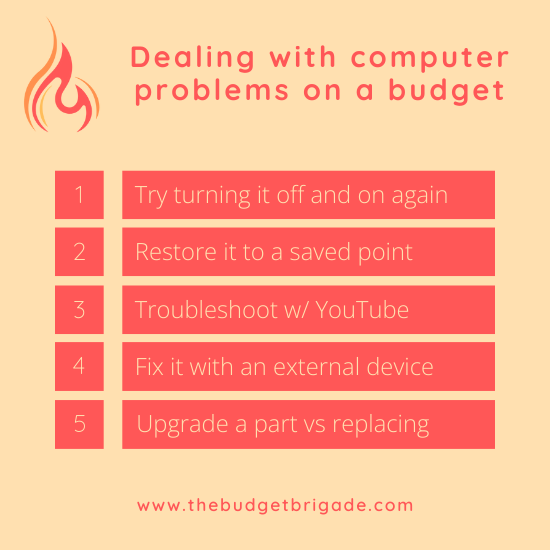
- Have you tried turning it off and on again? This is an iconic line from The IT Crowd for a reason. Sometimes, it just works. Like, a lot of times. I really don’t understand it. It defies logic, but it just works sometimes. Every once in a while, I will go to turn on my desktop and hear it spin up. My pretty little keyboard will light up, but nothing happens. A little red light pops on my motherboard and there’s no juicy to fire the cylinders. When this happens–you guessed it–I cycle the computer on and off (sometimes 4-5 times) until it decides to behave. I fire up Discord to rag on Steve and go about my day.
- Restore it to a previous save point. When the operating system shits the bed and doesn’t want to show up for work, you can often restore a previous version by hard booting in recovery mode. I tried this over (and over and over) when the BSOD bricked my laptop. Unfortunately, it crashed during an update and fried my operating system, so there wasn’t anything to be done, but this has saved my skin more than once.
- Troubleshoot issues on YouTube and Google. The internet can be where humanity goes to die, BUT it’s also a wealth of troubleshooting knowledge. All the IT I’ve learned has come from either calling up my brother for help (who calls me Grandpa when I do), asking my techie friends, Google searching my issue, or looking at troubleshooting videos on YouTube. This has fixed more problems than I can count. Like sticky keys. Why would anyone think that’s a good feature to accidentally default your computer to? Shame on you, Bill Gates. Shame!
- Can you fix the issue with externals? This was my gut reaction for our trackpad question and can be a great budget friendly solution for you, too. I have a vertical mouse and split keyboard for ergonomics that I can use with any computer. I have an external hard drive to keep up with expanding file sizes and a USB switch to allow me to plug everything into my laptop at once. And my monitors? Oh baby are those things old, but they work! If it ain’t broke, I’m not going to replace them.
- Can you upgrade instead of replacing? One of the things I love about my desktop is that you can replace or upgrade only what’s broken or outdated (such as the monitor, mouse, etc.). When Chrome crashes my system, I can just add more RAM. Well, I can’t, but my husband can. Same thing
The final word
I don’t know who coined the phrase “If it ain’t broke, don’t fix it” but it’s a good one I tend to live by. The exception is if I really want to and can afford to.
If it is broke, see if you can fix it before you replace it.
If it’s up the creek and taking on water like the Titanic, then budget for a new computer and replace it only with what you need, not the latest and greatest (unless again, you can afford it and value that).
This concludes our TED Techish Talk. We know this leaves a lot of room for interpretation, but personal finance is personal. The right answer for me isn’t the right answer for my husband or our friend or even for you. We hope this can help guide you to the best choice in your situation.
If you want to ask us a question about your trackpad conundrum, drop us a line in our personal finance and budgeting community or in the comments below.
